Recover data from none booting computer
This is a step by step guide on how to recover your data from a none booting computer.
Before you continue you will need a USB memory stick or an external hard drive.
1. First you will need to boot from a USB memory stick with a copy of Hirens on it. Follow this guide on how to do so https://www.mobile-computer-repairs.co.uk/how-to-create-a-hirens-boot-cd-usb.html
2. Press any key.
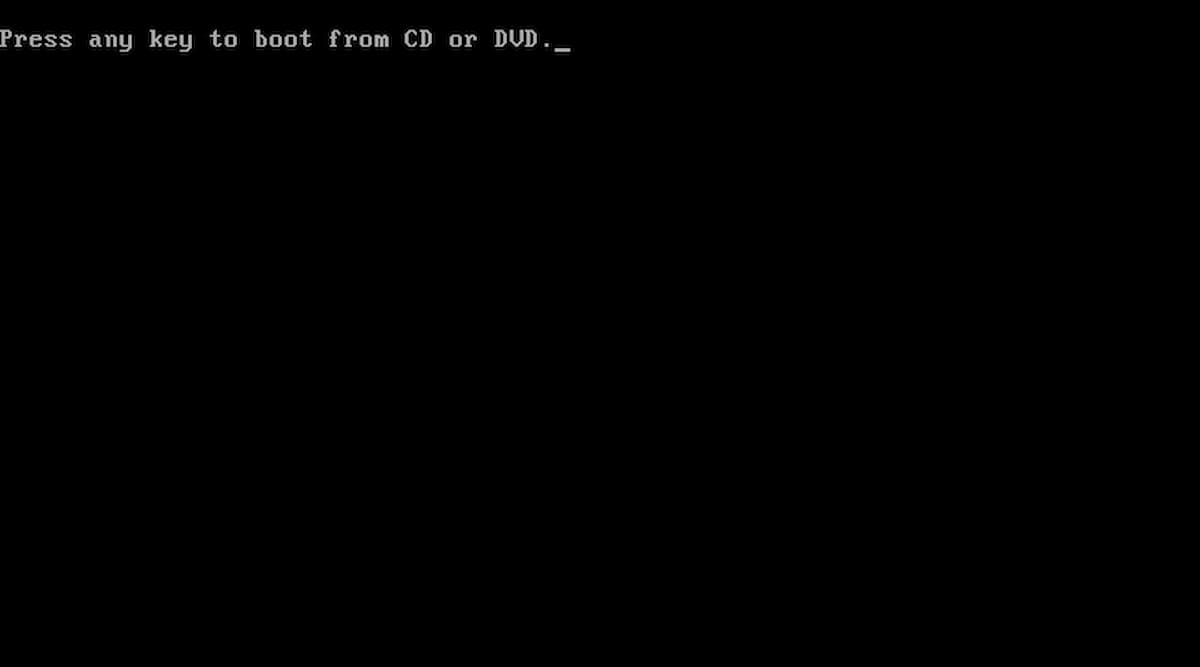
3. Wait a few minuets for Hirens to load. Be patient.
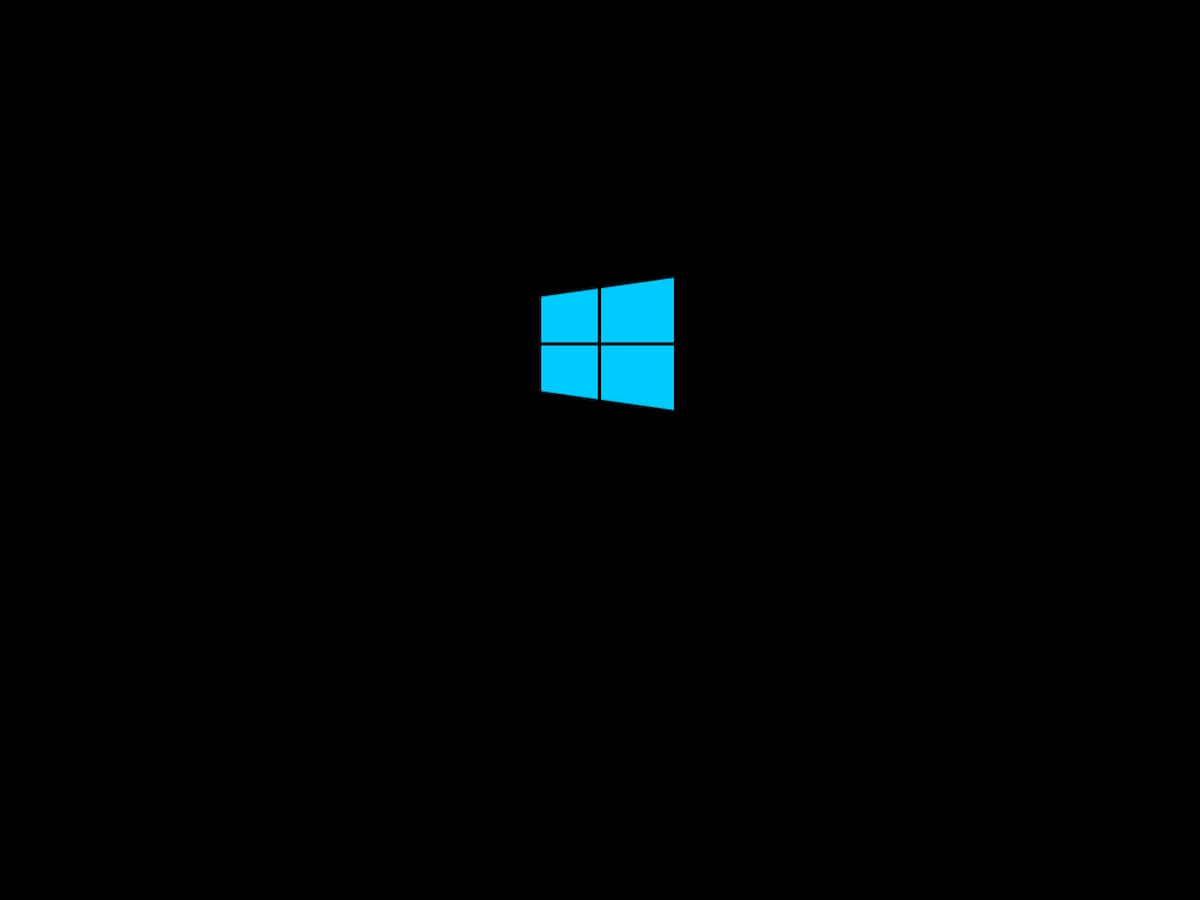
4. Click on the start menu at the lower left of the screen.

5. Click on "This PC"
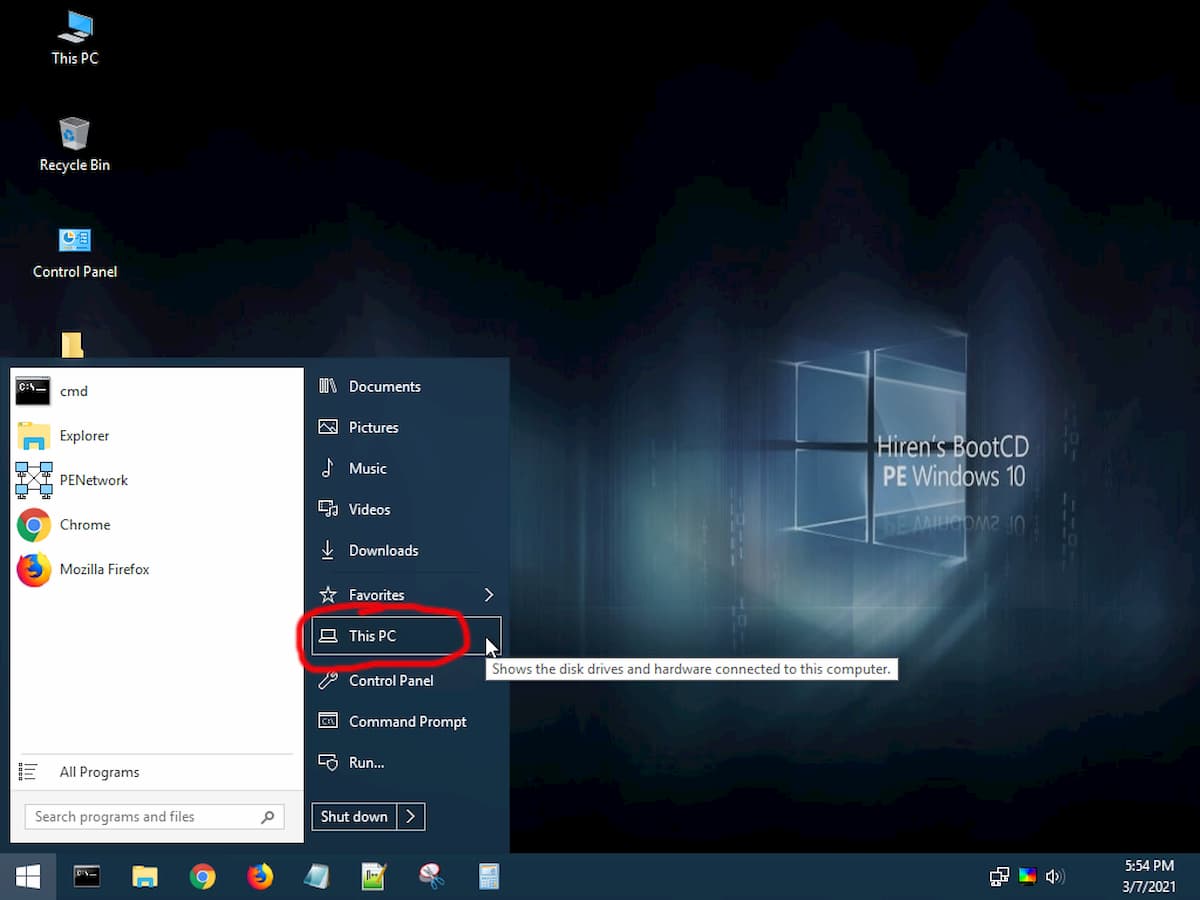
6. Click on "Local Disk". You many not have a hard drive icon labled local disk it may be named something like Dell, Lenovo, Acer etc. If in doubt click on the icon with a size 30GB or greater.
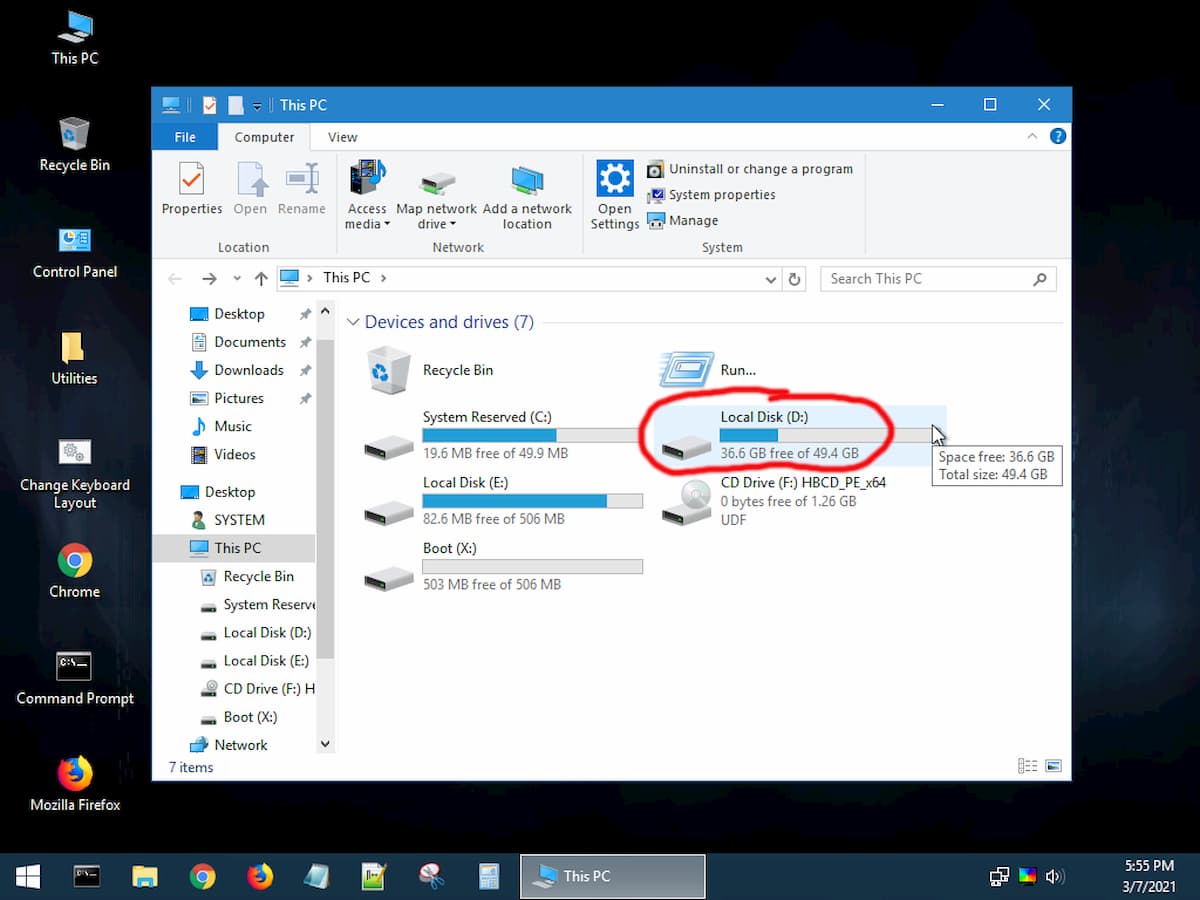
7. Plugin your external hard drive or USB memory stick. Repeat steps 4 and 5. Then click on the new drive icon that apears which will be your external hard drive or USB memory stick.
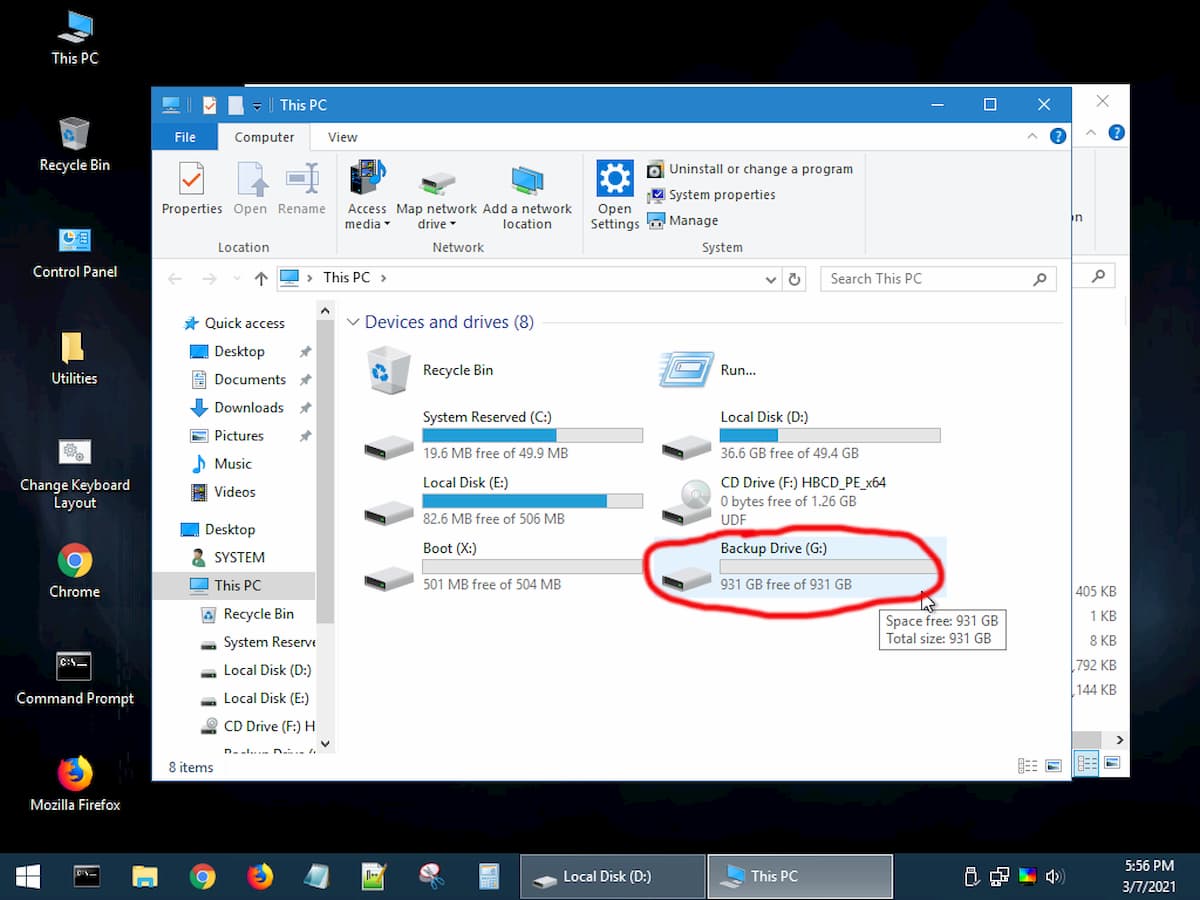
8. If all you want is to recover documents, videos, music, emails and pictures then drag and drop the "Users" folder from the local drive to your external drive. If you want to recover games and save states or Sage data then also create these 3 folders on your external drive, Program Data, Program Files and Program Files(x86). Inside the two Program Files folders create a folder called Common Files. Open the Program Data, Program Files and Program Files(x86) on the drive you want to get the data from, drag and drop the folders into there corresponding folder in the external drive. e.g if you wanted Sage or Steam then copy only those folders across. Open up the Common Files folder in each of the Program Files folders and copy the relevant folders across.
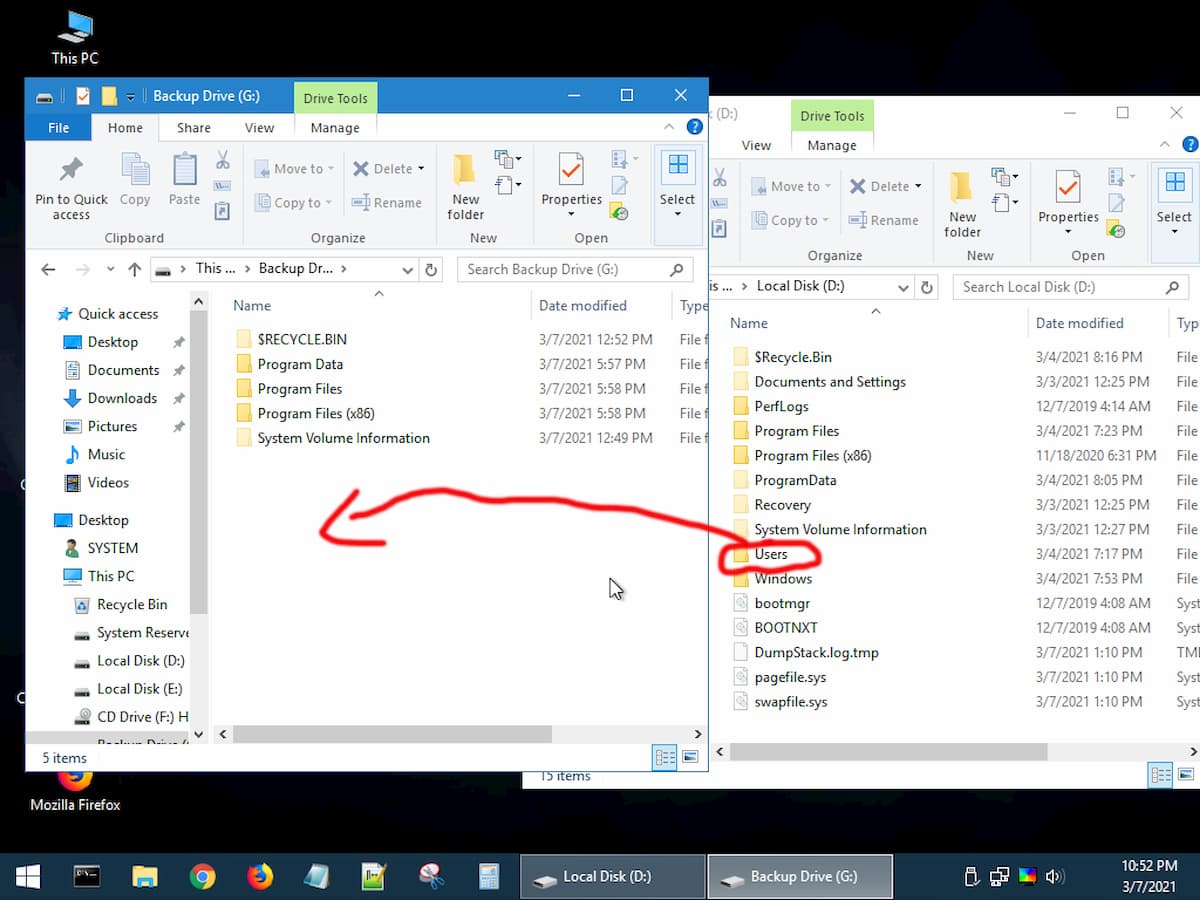
8a. Skip if all you want to do is copy documents, videos, music and pictures.
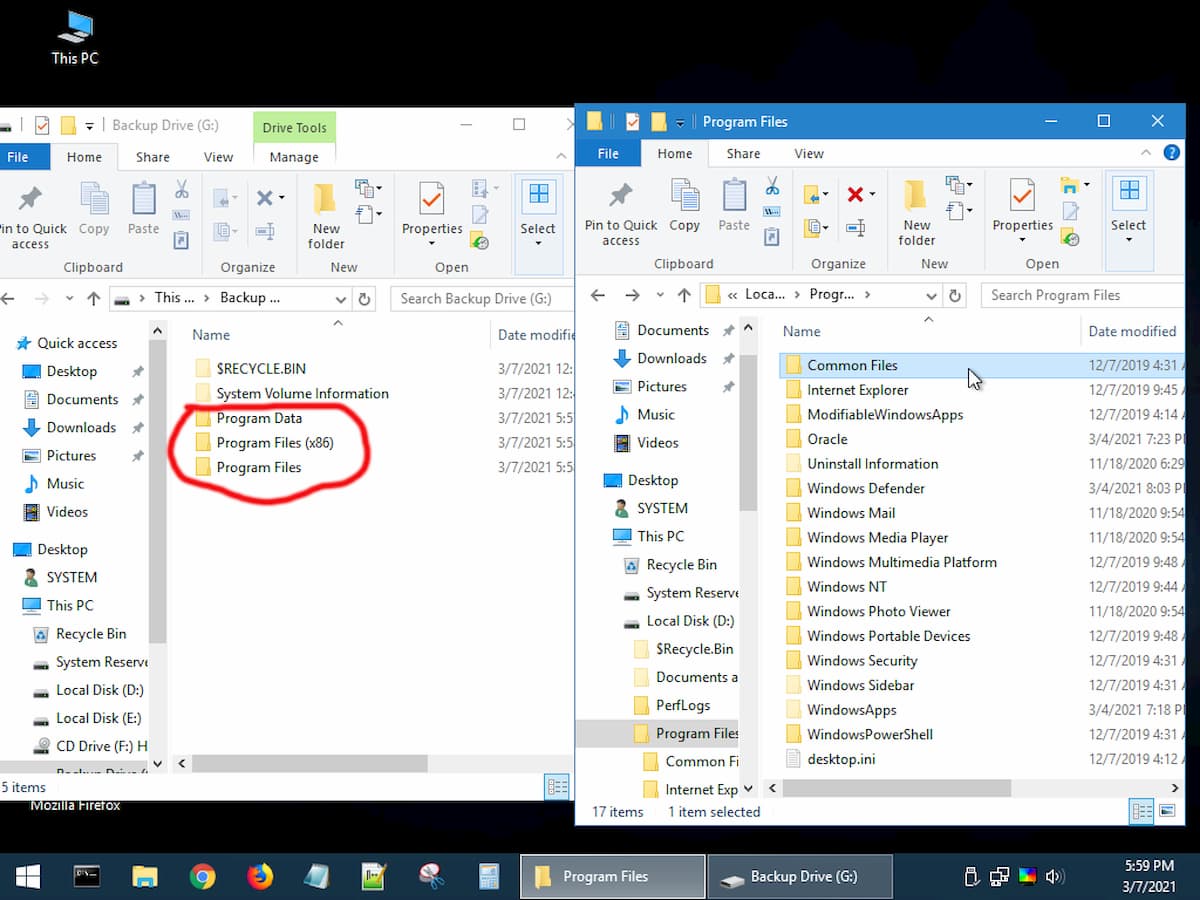
9. Once the transfer has finished click the start menu at the lower left of the screen then click "Shutdown".
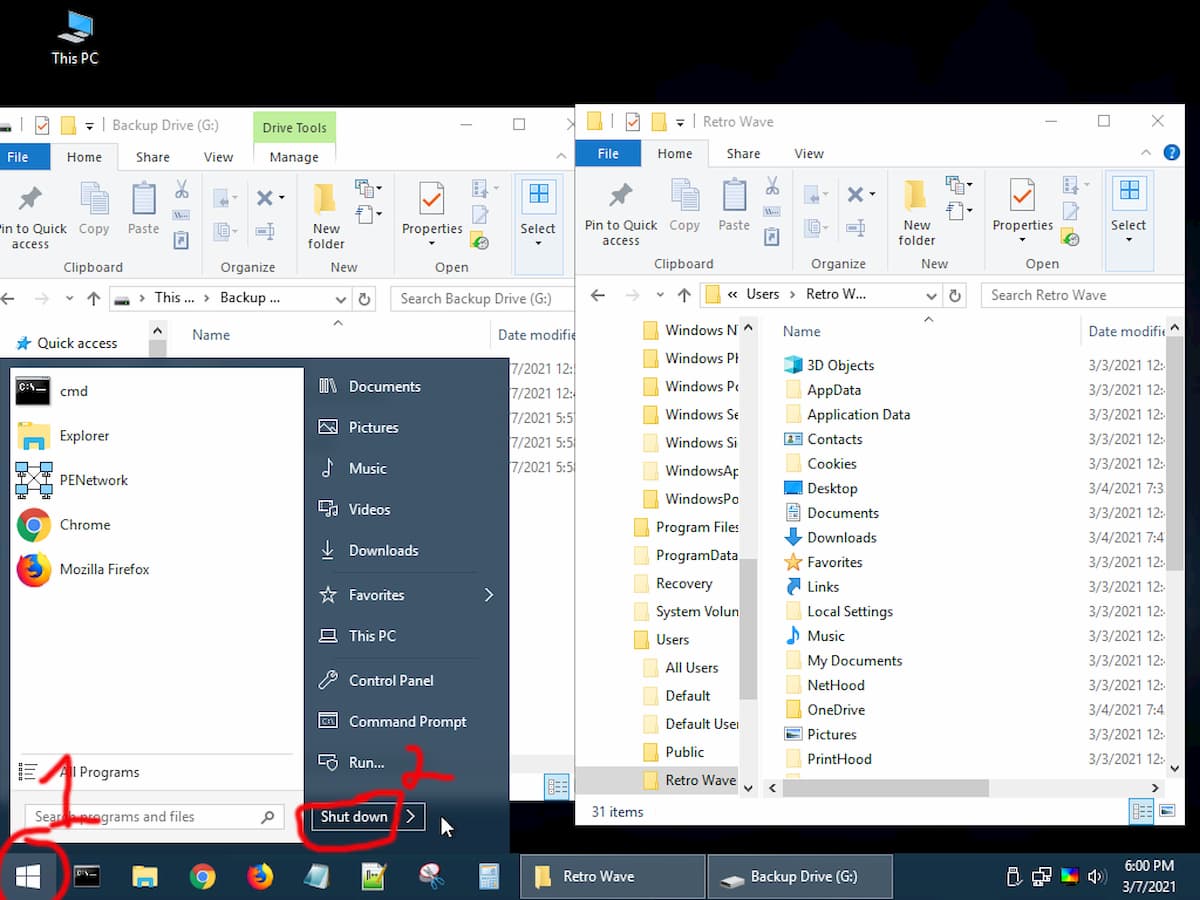
10. Plugin the external drive to another computer and check you have the files you want, you can then proceed to reinstall Windows on your computer.